- Data Recovery
- Data Recovery for PC
- Data Recovery for Android
- Data Recovery for iPhone/iPad
- Unlock For Android
- Unlock for iPhone/iPad
- Android System Repair
- iPhone/iPad System Repair
Updated By Cameron On Oct 20, 2022, 6:13 pm
WhatsApp is known for offering a "Share Location" feature that allows users to share their location with others. In addition, if you want to know where someone is, you can also use other online services or the WhatsApp location tracker. Next, we will introduce them to you.
Product recommendation: WhatsApp location change tool, changing WhatsApp location to virtual location at will.
If you want to know the location of others, you can ask them to share their location with you by sending it to you through the "Share Location" function provided by WhatsApp. Because it is the easiest and fastest way for others to share their location with you on their own initiative with their consent. This is an effective tool to protect family and friends.
The specific operation steps are as follows:
Step 1 Ask others to agree to share their location with you, and ask them to open the chat window with you in WhatsApp, and then click the symbol of additional file.
Step 2 In the pop-up options, click "Location" > "Share Live Location".
Step 3 Set the duration of sharing the real-time location, such as 15 minutes, 1 hour or 8 hours; Then click "Send".
You can then see the shared location in real time. If a "Shared Live location" is sent through a group chat, it is also visible to others in that chat window.
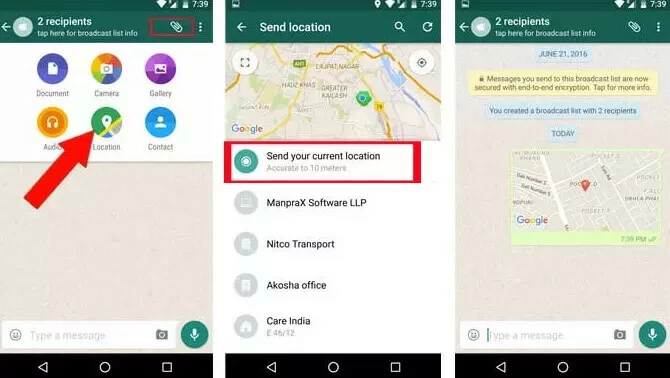
In general, this is the easiest and fastest way to check someone's location on WhatsApp. But I have to say that this is also a passive method, as the other person may refuse to share his location with you, or turn off "Share Live location" at any time.
How to know his position without the knowledge of others? Some users may think of finding someone's location through the command prompt, host, or IP address. But in fact, these methods require very high technology and are not suitable for most users. Here, we provide you with another simple and convenient solution: KidsGuard Pro, which uses the most advanced GPS technology to help you check someone's location.
As the name suggests, KidsGuard Pro is a comprehensive monitoring App to keep an eye on loved ones, which is useful for parents. You can remotely track the activity of your kids and loved ones by simply monitoring social media apps, including checking their location without them knowing. Keep Tracking Whenever They Go.
You can take advantage of the inbuilt GPS or Wi-Fi location tracking technology to track the real-time locations. You can also set up a geo-fence and get alerts when your child enters or exits the virtual boundary.
Step 1 Create your account for KidsGuard Pro using a valid email. Then, complete the purchase to activate the product and receive the app's download link.
Step 2 Download and install the KidsGuard Pro monitoring app on your targeted device from the given address and set it up. After installation, you will find that the KidsGuard Pro application icon disappears.
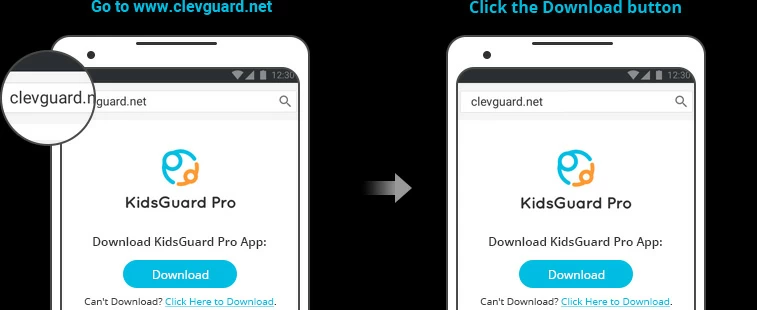
Step 3 Verify your setup on KidsGuard Pro online dashboard and start monitoring.
Then, you can protect & monitor your loved ones remotely, including checking their location without them knowing. You can check Youtube & TikTok watch and search history as well. Simply speaking, you can do everything from reading a chat history and viewing an app's interface to monitoring shared multimedia and checking app activity records, as its official website claims.
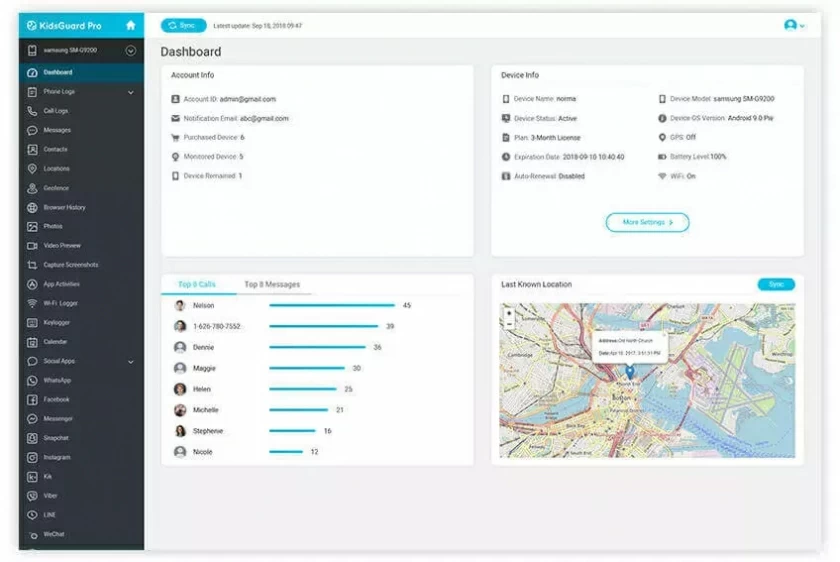
If you want to locate someone, you can also create a tracking link for them. The detailed operation steps are as follows:
Step 1 Create a free network hosting account on My3gb, 000webhost, Hostgator and other platforms. After logging in to your account, click File Manager to download the ZIP file named Tracking ZIP File.
Step 2 Extract the downloaded files to extract the three files, and upload the files to the root (public _html) folder of the file manager in your host account.
Step 3 The link to be sent to the target device you want to track will be named; Techhacks.my3gb. com. All information about the target device being tracked can be found in the log.txt file in the root folder.
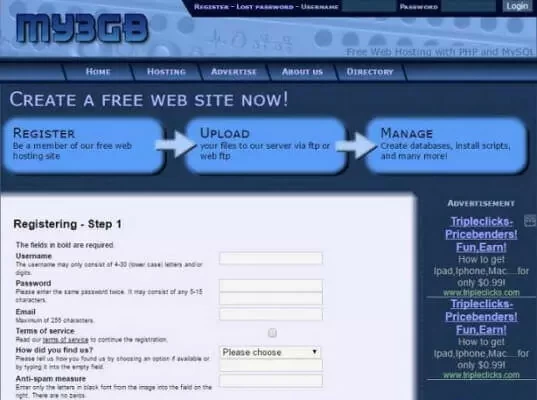
Another way to check someone's location on WhatsApp is through the command prompt feature on your computer. But only with WhatsApp Web. The detailed operation steps are as follows:
Step 1 Use the browser to access WhatsApp Web, and then chat with the target object to obtain their IP address.

Step 2 Open the Task Manager by pressing the shortcut key "Ctrl+Alt+Delete", and close all applications running in the background (except the browser you are using).
Step 3 Open the "Run" function of the computer through the shortcut key "Win+R". Enter cmd in the field and press Enter.
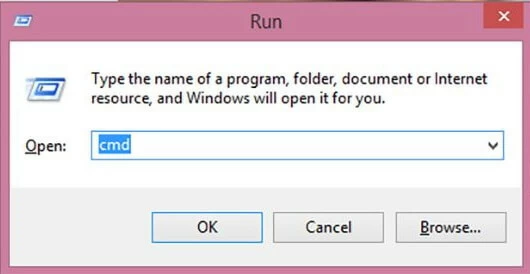
Step 4 At the command prompt that appears, enter "netstat an", and then press Enter. Copy the IP address that appears before the shutdown command prompt.
Step 5 Access http://www.ip-adress.com/ip_tracer/ and enter the replicated IP address to check its location.
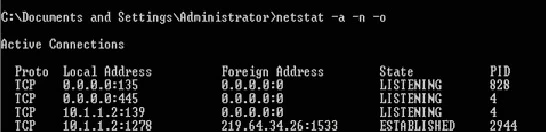
You can also find the IP address of the person you are chatting with on WhatsApp or Facebook through InspectLet.
Step1 Open with browser https://www.inspectlet.com/ After, log in to your account.
Step 2 You will get a trace code, which you can send to the target you want to trace.
Step3 After the tracked target opens the link with code, InspectLet will start sending you their device location and other data.
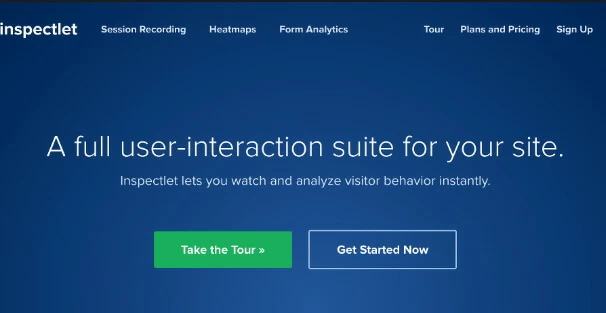
Note: The tracking service provided by InspectLet requires expensive fees.
These are the five ways we recommend to check someone's location on WhatsApp. They are very simple and effective, you can choose according to your own needs. If you have other recommended methods, please leave a message to share with us~