- Data Recovery
- Data Recovery for PC
- Data Recovery for Android
- Data Recovery for iPhone/iPad
- Unlock For Android
- Unlock for iPhone/iPad
- Android System Repair
- iPhone/iPad System Repair
Updated By Soha On Mar 22, 2023, 3:39 pm
Phone contacts recovery: Although Whatsapp and Facebook have gradually replaced phone calls and short messages, language is the most basic way of communication for people, and voice has feelings. We still often call friends and family for emotional contact and share the details of our lives. What should I do if I delete contacts from my phone by mistake? What if I accidentally delete the contact number from my phone's address book and haven't backed it up before? How can I get it back?
Here we will introduce you how to easily restore contacts in the phone address book without backup using the help of professional mobile phone data recovery software. This tutorial is suitable for Apple iPhone, Xiaomi, Huawei, Samsung, vivo and other Android phones.
For iPhones, there are many ways to retrieve contacts you've deleted by mistake, but you usually need to have backup data, such as an iCloud backup or iTunes backup. Can you restore it if you don't have a backup? In fact, it can be restored with professional software. iOS Data Recovery is a professional iPhone address book data recovery app that supports the recovery of lost contacts on the iPhone. You only need to install the software on the computer and deeply scan the phone that has lost its number with one click to recover. The restored contacts can be saved on the mobile phone and backed up on the computer.
Step 1 Download, install, and start iOS data recovery on your computer, and connect your Apple iPhone to your computer through a USB cable.
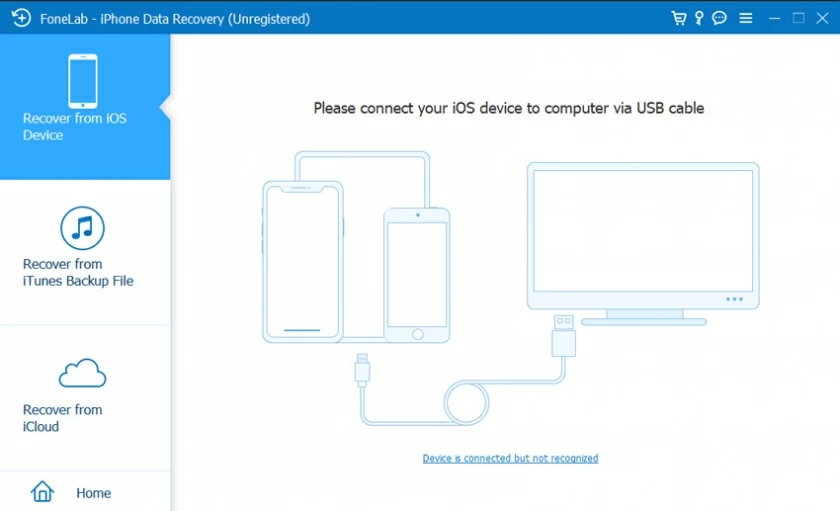
Step 2 After opening the iOS data recovery software, click the "Restore from iOS device" option in and click "Start scanning". In this way, the software will automatically scan the data in the phone. Please wait patiently for the software scan to complete.
Step 3 After scanning, you can search for the "contact" you have scanned. After finding the phone contact number you want to restore in the scan results, select it and click "Restore", and the contact we deleted will be successfully retrieved. If you need to restore the retrieved contact number to your phone, you can also click "Restore to Device" to complete the process.
Most Android phone users may have a better habit of backing up, and of course, some users will also synchronize their address books on Baidu's online disk and mobile assistant. If you previously backed up, congratulations, just restore the data in the backup. But what if you forget to open the backup, or the backup is not timely? So the following software may be suitable for you. Android Data Recovery (UltData) is a professional Android phone address book data recovery that can support mainstream phones from all brands such as Huawei, Glory, Oppo, Vivo, Samsung, Xiaomi, Meizu, Sony Ericsson, HTC, MOTO, and LG on the market. It supports free scanning and preview, without root.
Step 1 Download, install, and start iOS data recovery on your computer, and connect your iPhone to your computer using a USB cable.
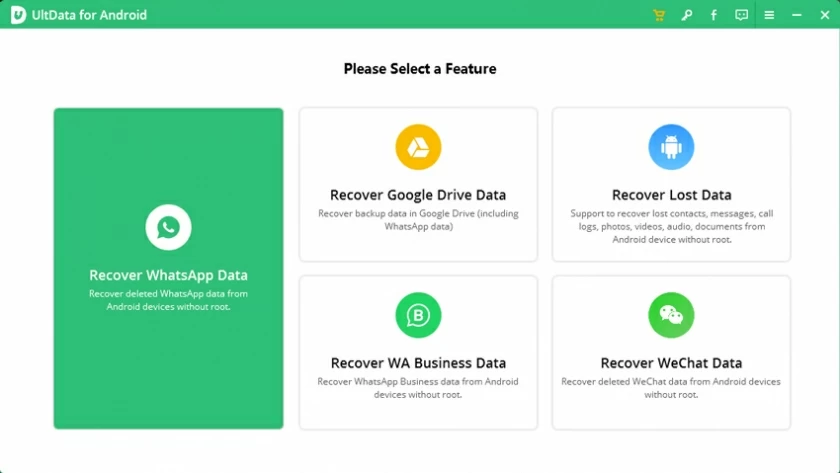
Step 2 Start Android Data Recovery(UltData) and select Contacts. The software starts to scan for contacts on the phone.
Step 3 Preview the detected contacts and phone numbers and click the "Restore" button.
How can I retrieve deleted contactS from my phone? Have you learned the above methods? Whether it's an iPhone or an Android phone, Data Recovery (UltData) can provide professional data recovery services. After all, the success rate of data recovery is related to the usage of our phone itself. If you repeatedly use the phone after data loss, resulting in new data overwriting old data, it is really difficult to retrieve it. Therefore, once the data is lost, before the data is overwritten, the sooner you use our Data Recovery(UltData), the more hopeful it will be. Whether you are an iPhone user or an Android phone user, you can find the solution you need here.