- Data Recovery
- Data Recovery for PC
- Data Recovery for Android
- Data Recovery for iPhone/iPad
- Unlock For Android
- Unlock for iPhone/iPad
- Android System Repair
- iPhone/iPad System Repair
Updated By Cameron On Nov 17, 2022, 6:14 pm
How to recover the lost data of the mobile hard disk? Many friends are worried about whether they can recover when they are encounter this situation? In fact, when a file is accidentally deleted, you can use the recovery function of the computer system or use a professional data recovery software to recover it. There are many recovery methods, but more importantly, do you know the specific operation methods? What are the methods for restoring files after deletion? Here are some recovery techniques and methods!
Recycle bin recovery is mainly applicable to files that have been temporarily deleted, such as accidentally pressing the Delete key to delete them, or directly selecting all the files and dragging them to the Recycle Bin, or accidentally deleting files in other ways. In these cases, temporarily deleted files are generally stored in the recycle bin by default. If you want to recover, you can directly open the Recycle Bin, select the file to be recovered, and right-click "Restore" to recover the lost file.
The Data Recovery Master is suitable for some files/data that have been permanently deleted, or deleted by emptying the Recycle Bin, being formatted, being overwritten, etc. Specific operation tutorials are as follows:
1. Download, install and open Geekersoft data recovery.
2. Select the disk you want to restore for scanning.
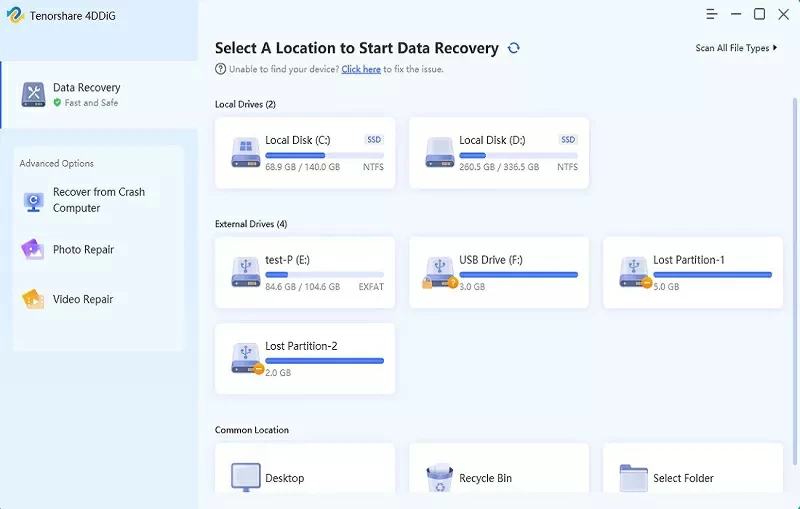
3. After scanning, select the data/file to be recovered. And double-click it to preview it.
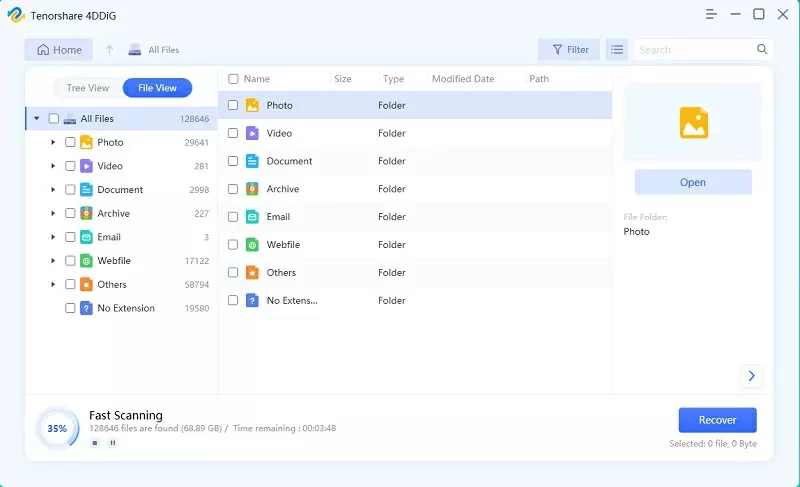
4. After selecting the data/files to be recovered, click Restore below and select the storage path of the recovered files to retrieve the lost files.
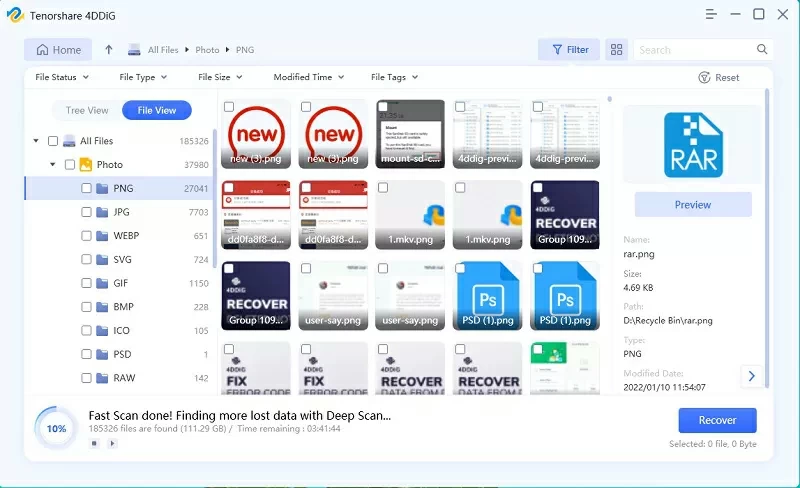
This is our introduction to the two methods of "How to restore deleted files?" I hope it will be helpful to you. You can choose different methods for data recovery according to your actual situation.