- Data Recovery
- Data Recovery for PC
- Data Recovery for Android
- Data Recovery for iPhone/iPad
- Unlock For Android
- Unlock for iPhone/iPad
- Android System Repair
- iPhone/iPad System Repair
Updated By Cameron On Feb 23, 2024, 8:57 pm
"What are the best free data recovery software?"
If you accidentally delete or lose some important files, and you don't have a backup on your PC hard drive, cloud storage platform, or external storage devices such as flash drives or SD cards, then you must be very anxious. Don't worry, you can also use data recovery software to recover.
However, among the numerous data recovery programs, some claim to be free - but when you try to use them, only to find that you need to purchase a license to fully recover deleted or lost files. Therefore, after comprehensive comparison and trial and error, we will introduce you to 11 of the best free data recovery software, you can choose according to your own needs.
How to distinguish between good data recovery software and tricky fraudulent programs?
The answer is, use it. To save you time and effort, we've downloaded and tested more than 50 data recovery programs for Windows PC and MacBook Pro, and rounded up the truly free data recovery tools. You can choose by reading this article in detail. The data recovery software in this list is either open source, free, or at least free, with no hidden feature limitations. You can use them to scan, recover and save deleted files without any restrictions, without having to buy a license!
Geekersoft Data Recovery allows users to recover up to 2GB of data for free. So technically, it is not a free data recovery software. However, the recovery success rate of Qike data recovery is the highest in the industry, and its Windows and Mac versions are constantly being updated to support new devices and more data loss scenarios.
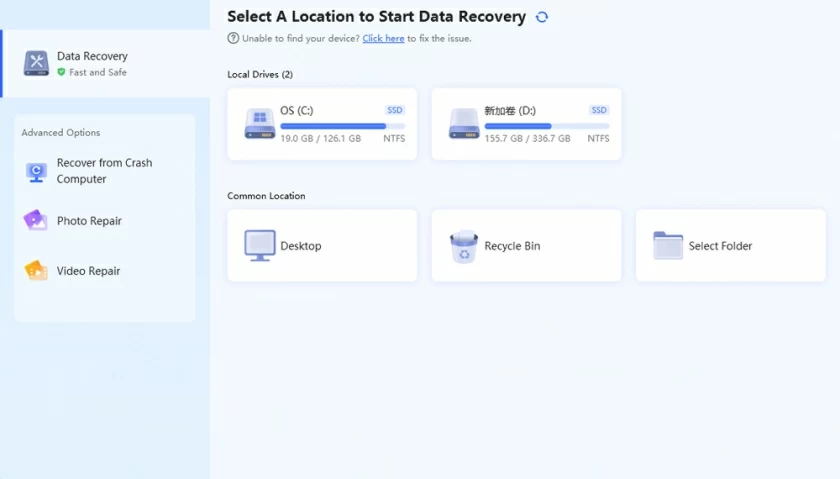
I tried to use Geekersoft Data Recovery on Windows10 to recover those lost PDF files from my 32GB flash drive dedicated to storing files for business trips, and it worked brilliantly. The scanning and recovery process is very fast, with a file preview window appearing in only about 4 minutes. If you format your device to protect data privacy, it results in data loss. Geekersoft Data Recovery can help you easily retrieve! It supports unrestricted preview of the contents of each file before recovery, which helps users quickly locate PDFS that have been deleted by reformatting the drive. Reformatting the disk does not immediately delete data unless the deleted data is overwritten by the newly written data. After previewing and determining the files you want to recover, you simply select these PDF files and click "Recover Now" to save them to the local computer immediately. Open them and you will see that they are exactly as they were before they were deleted in the flash drive.
PhotoRec is a free open source file recovery program developed by Christophe Grenier. It is compatible with almost all operating systems. PhotoRec is a comprehensive data recovery software that is not limited to photo recovery, don't let its name fool you. This powerful data recovery software enables users to recover nearly 500 different file formats from hard drives or removable media. You can learn how to use PhotoRec for data recovery through the following tutorial.
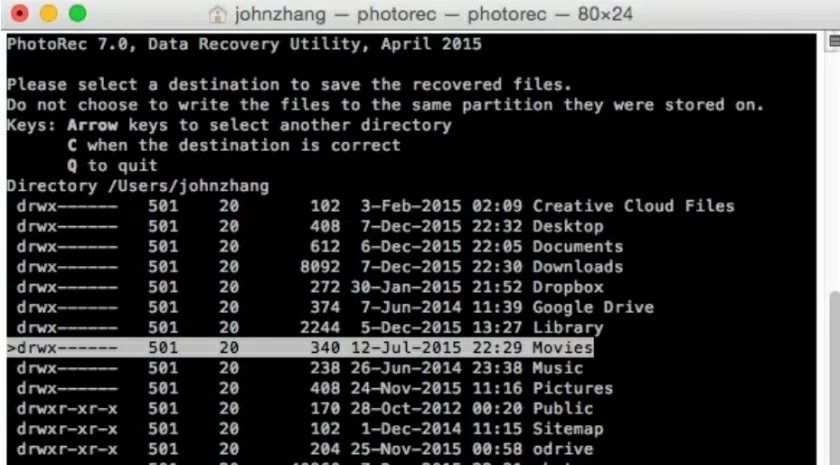
To recover data like accidentally deleted photos, videos, and files from the Windows Recycle Bin or USB memory stick, you can also use Recuva. Recuva is 100% free for personal use. Visit the Recuva official website through Google Chrome, Safari, Microsoft Edge, and click the green "Free Download" button. Recuva helps you take photos and videos with ease, even if you have formatted your camera SD card.
4.Lazesoft Recovery Suite (Windows)
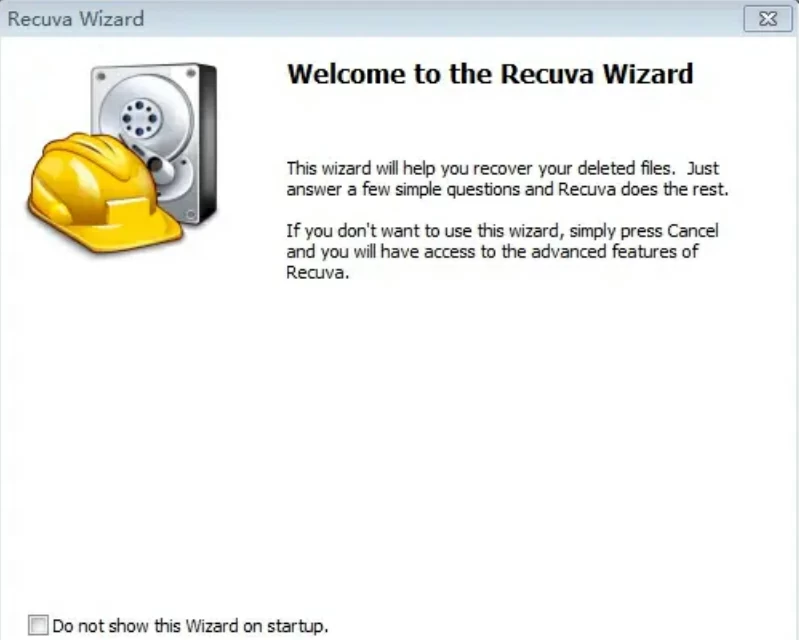
Lazesoft Recovery Suite is one of the most powerful Windows rescue solutions. It allows users to recover data from normal disks. And, as the name suggests, Lazesoft comes with a set of utilities to help save Windows if you forget your login password or even can't boot. Because of its powerful features, Lazesoft is well received by users.
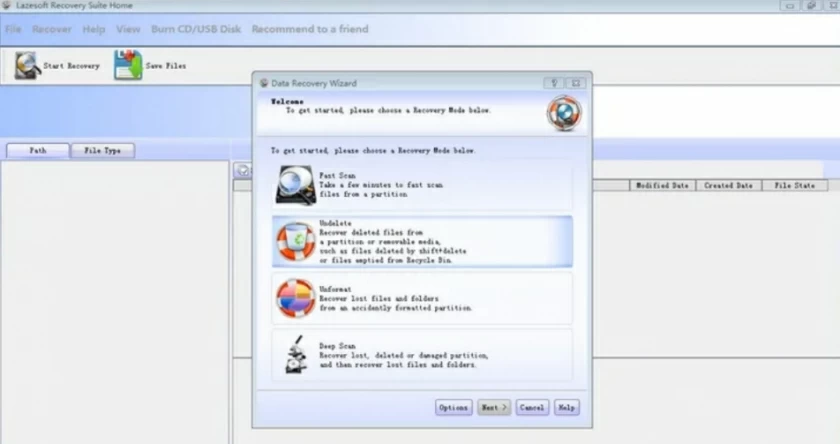
For Mac users, you can choose Exif Untrasher, which is a completely free program that can run on Mac (macOS 10.6 or higher). It allows users to recover deleted JPEG files from digital cameras. In addition, it can also be used to retrieve lost JPEGs from external drives, USB memory sticks, SD cards, etc., as long as it is a removable disk that can be installed on a Mac.
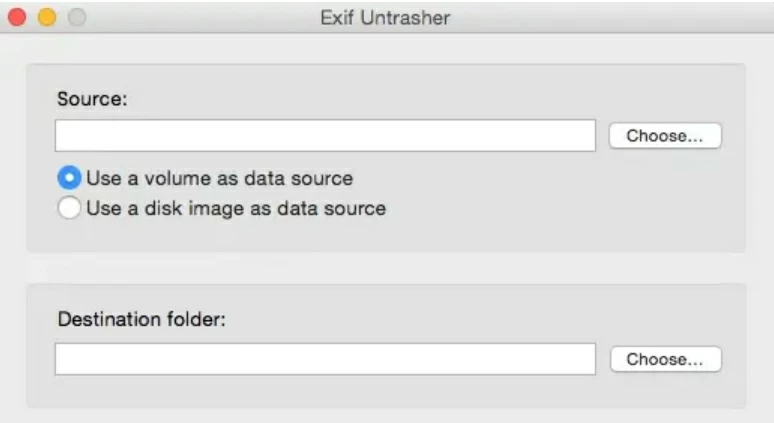
TestDisk is another powerful partition recovery tool primarily used to locate deleted/lost partitions, restart crashed disks, and more. TestDisk is a sister program of PhotoRec that can fix most issues related to computer hard drives.
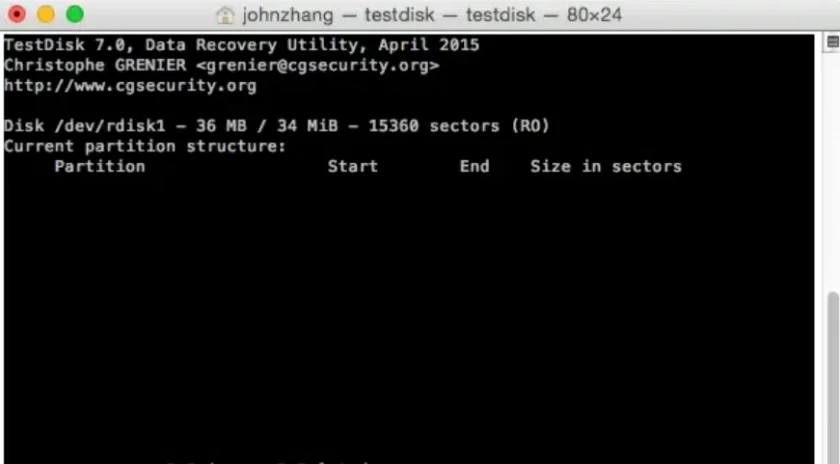
Among the numerous professional and free data recovery utilities, Puran File Recovery is also worth mentioning. Puran File Recovery is suitable for recovering data from almost any storage device. The Puran utility is completely free and supports both private and non commercial purposes. Puran File Recovery supports ten different languages, making it very convenient.

Similar to Recuva, Glarysoft File Recovery Free is an anti deletion tool that can be used to "undelete" items from FAT and NTFS disks. After installing and launching Glarysoft File Recovery Free, simply select the drive you want to scan and click "Search". After the scan is completed, you will see the search results found. Then, use the preview function to locate the target project and quickly restore it!
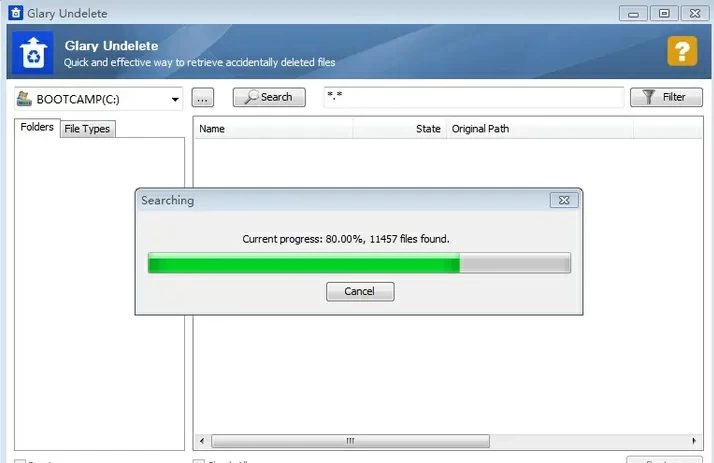
When you accidentally delete a file, SoftPerfect File Recovery is your savior. It can help you easily recover data accidentally deleted from hard drives, USB drives, SD cards, and CF cards. It supports popular systems with compression and encryption capabilities such as FAT12/16/32, NTFS, and NTFS5. SoftPerfect File Recovery can run from Windows XP to Windows 10.
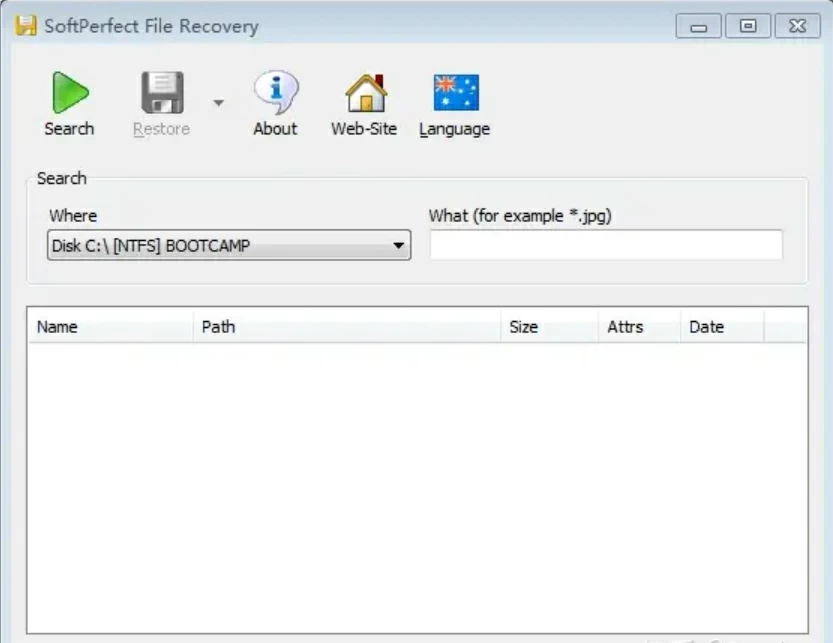
Another ideal option for quickly recovering lost files is Tokiwa Data Recovery. This is an independent application that takes less time to install and does not carry any attached software. Tokiwa has a very fast retrieval speed, with over 40000 files found in just one minute! Tokiwa supports users to retrieve and erase documents, archives, images, videos, etc. from ordinary storage media, which is very practical.
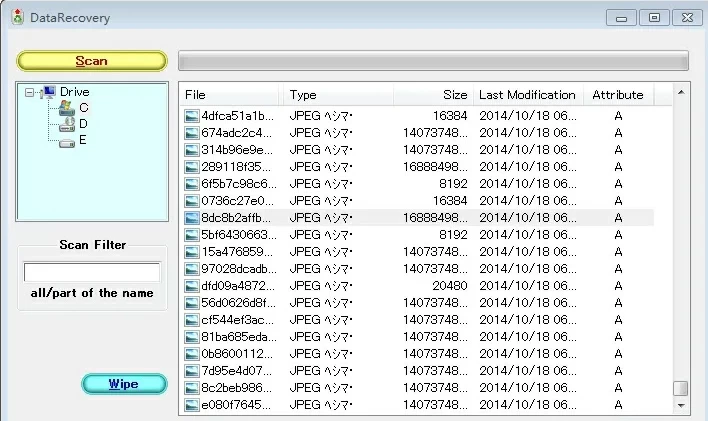
Wise Data Recovery is a free software in the WiseClean series. It supports users to recover files and folders from various devices. The interface of Wise Data Recovery is simple and intuitive. After installing and starting the program, select the drive, USB drive, SD card, etc. you want to scan.
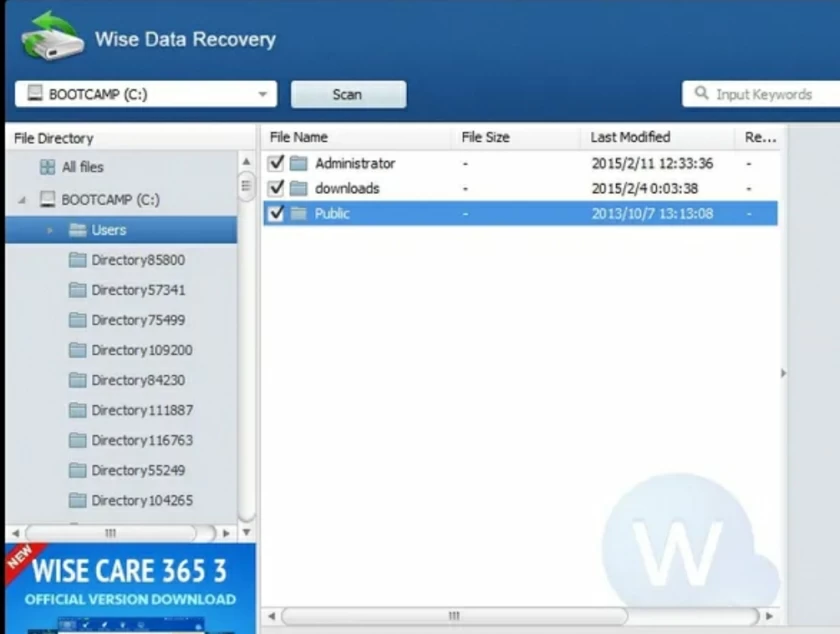
The above are the 11 best free data recovery software we have introduced to you, and you can choose according to your own needs. Geekersoft Data Recovery is simple and easy to use, with a recovery success rate of over 95%.