- Data Recovery
- Data Recovery for PC
- Data Recovery for Android
- Data Recovery for iPhone/iPad
- Unlock For Android
- Unlock for iPhone/iPad
- Android System Repair
- iPhone/iPad System Repair
Updated By Cameron On Apr 8, 2023, 10:20 am
"My Gmail account was deleted. Is there any way to restore it?"
If you are looking for a way to restore your deleted Gmail account, then don't miss this article, we will detail the most effective solution to help you restore your deleted Gmail account. If your registered mail account is Hotmail or Yahoo, you can try restoring the password of your Hotmail account and restoring the password of your Yahoo email account.
Product Recommendation: Data Recovery.
You can try the following steps to retrieve your deleted Gmail account. To restore a deleted Gmail account, perform the following steps.
Step 1 Use a browser to access the official website of Google, go to Account Help, and restore the Gmail account as prompted.
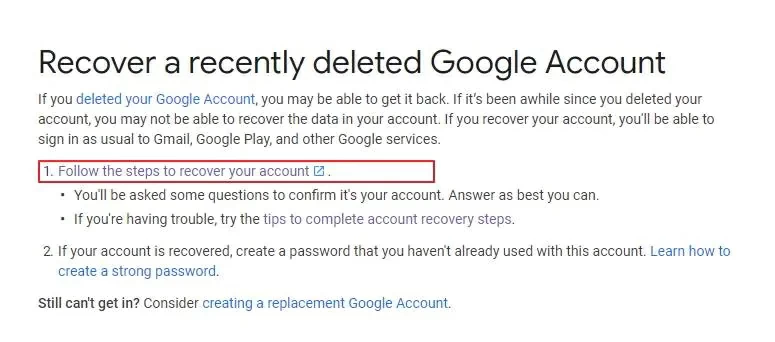
Step 2 Enter your email or phone number as required and click Next.
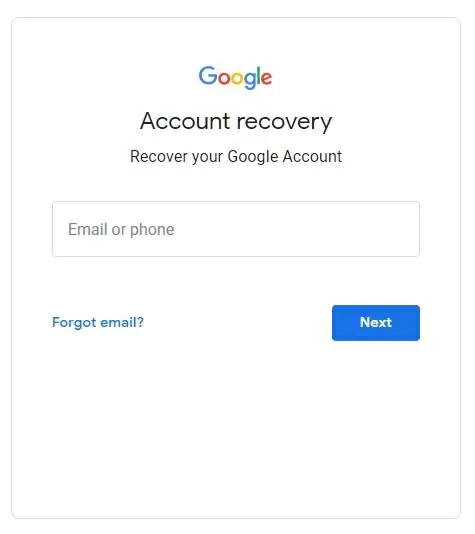
Step 3 In the pop-up window, enter the last password you remember and the next one.
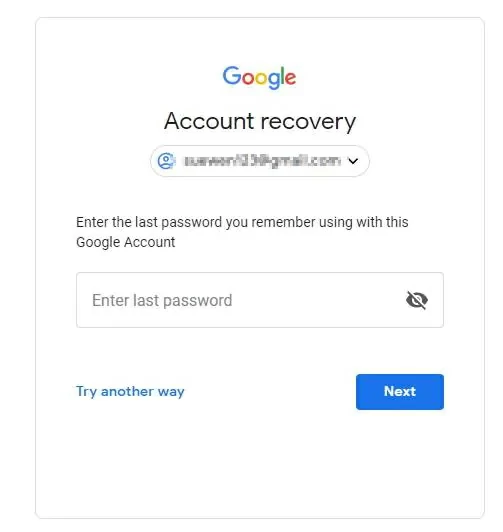
Step 4 You get your Gmail account successfully and click "Continue" to view your Gmail.
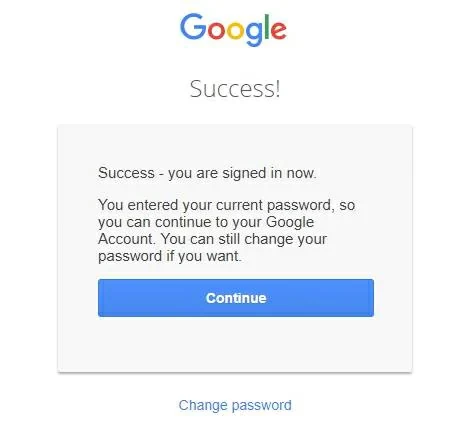
Step 1 If you want to delete your Gmail account, you need to log in to Gmail first.
Once logged in, locate the gear-shaped menu button in your inbox. You can find it in the upper right corner of the Gmail window. Click and find "Settings" > "Accounts and Imports" in the drop-down menu, then go to the "Accounts and Imports" page.
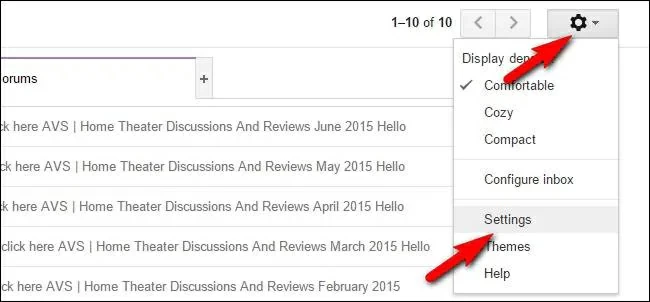
Step 2 Delete Gmail account - Account and import.
Go to Change Account Settings > Other Google Account Settings. The Google Account management page is displayed. On the Google Account Management page, choose Data Tools > Account Management > Delete Account and Data.

Step 3 Confirm to delete your Gmail account. Click "Delete Account and Data" and you will be prompted if you really need to delete your account. Check each box to confirm deleting your Gmail account, then click "Delete Google Account."
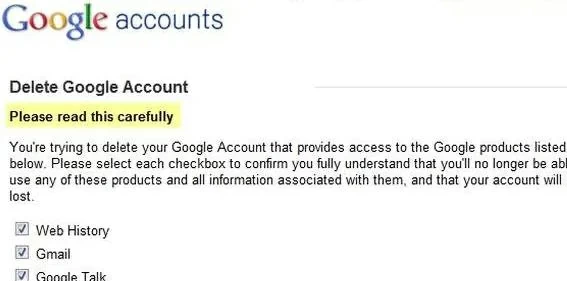
If you want to retrieve the deleted Gmail account, you can follow the solution in Part 1 to retrieve your Gmail account.